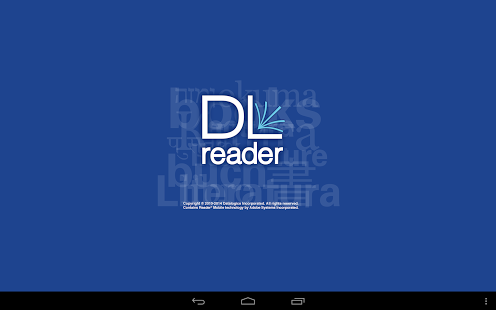DL Reader 4.0.3
Paid Version
Publisher Description
DL Reader is a customizable EPUB and PDF eReader for publishers and eBookstore operators that can be modified to reflect your branding and provide a custom eBook viewer for your bookstore. It supports Adobe DRM and is fully-compatible with bookstores which use Adobe Content Server. Using DL Reader, you can create and deploy a branded, customized eReader to users without any programming whatsoever. This version is a reference reader which you can download to evaluate DL Reader's functionality and user experience.
Source licensing is available for those who wish to extend and rebrand DL Reader with their own look, feel and functionality.
Standard reading features include:
* Full support for downloading and reading books from Adobe Content Server(R) powered bookstores
* Bookmarks, highlights and notes created in books synchronize across iOS and Android devices
* Dictionary support
* Support for Adobe ID accounts as well as Vendor ID accounts
* Add bookmarks, highlights and notes to eBooks
* Full support for reflow of Arabic and Hebrew ePub files in proper right to left reading order
* User interface support in 14 languages
* View and sort books with included bookshelf or book list views
* Clean, undistracted and responsive reading interface
* Support for navigating with links and with eBook Table of Contents
* Selectable text size for EPUB books
* Zoom in/out and pan PDF pages while viewing
Other features:
* Easily branded with your icons, splash screen, application logo and branding to reinforce your eBookstore identity
* Full support for Adobe DRM including joined accounts, uses Adobe ID or Vendor ID for authentication
* User guide included - easily rebranded with your identity
* No programming required to extend with your branding
* Source code license available
About DL Reader
DL Reader is a paid app for Android published in the Other list of apps, part of Education.
The company that develops DL Reader is Datalogics, Inc.. The latest version released by its developer is 4.0.3. This app was rated by 7 users of our site and has an average rating of 3.0.
To install DL Reader on your Android device, just click the green Continue To App button above to start the installation process. The app is listed on our website since 2014-10-03 and was downloaded 814 times. We have already checked if the download link is safe, however for your own protection we recommend that you scan the downloaded app with your antivirus. Your antivirus may detect the DL Reader as malware as malware if the download link to com.datalogics.dlreader is broken.
How to install DL Reader on your Android device:
- Click on the Continue To App button on our website. This will redirect you to Google Play.
- Once the DL Reader is shown in the Google Play listing of your Android device, you can start its download and installation. Tap on the Install button located below the search bar and to the right of the app icon.
- A pop-up window with the permissions required by DL Reader will be shown. Click on Accept to continue the process.
- DL Reader will be downloaded onto your device, displaying a progress. Once the download completes, the installation will start and you'll get a notification after the installation is finished.